|
On this next script wizard screen, you need to let the script know what it should do if it detects multiple devices that match your device criteria. If multiple devices are detected, you can also configure the script to run sequentially or in parallel (i.e. multithreaded).
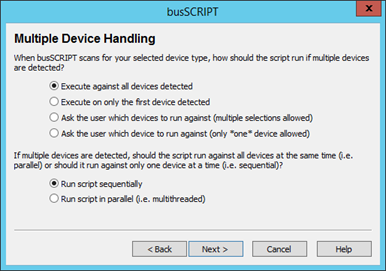
The options available here are the same as what you can adjust in the Script Options window.
| Execute against all devices detected |
The script will run against all devices that match the device list criteria. |
| Execute on only the first device detected |
The script will run against only the first device it detects that matches the device list criteria. |
| Ask the user which devices to run against (multiple selections allowed) |
The script will show the user all of the devices that the script can run against and allow them to pick which devices they want to run the script against. |
| Ask the user which device to run against (only *one* device allowed). |
The script will show the user all of the devices that the script can run against but only allow them to pick one device that they want to run the script against. |
| Run script sequentially |
The script will run against the first device it detects. Once the script is complete against that device, the script will then run against the next device. This process continues until all devices have run the script. |
| Run script in parallel |
The script will run against all devices detected at the same time (i.e. multithreaded script). |
Once you have made your choices, click Next to continue the script wizard.
See Also:
|