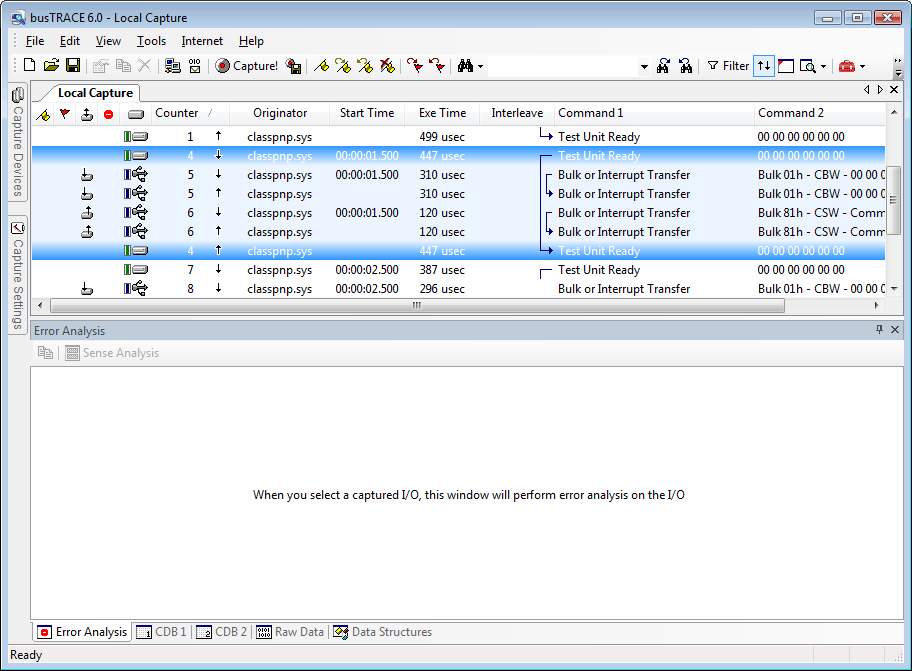This web page refers to our older busTRACE 6.0 which is no longer shipping. Click here for details on our latest busTRACE version.
Windows supports what are called interleaved I/Os. What this means, in simple terms, is that while one I/O is being executed, another might be issued. This might be to the same device or to a different device.
busTRACE 6.0 includes a feature which allows you to graphically view interleaved I/O activity. Simply click on the up/down arrow on the toolbar to configure busTRACE to show you interleaved I/O activity. As you move the mouse over the captured I/O, busTRACE will graphically highlight where the I/O starts and where it finishes. You can then easily see what occurs in between.
In this sample screenshot, we have captured a simple Test Unit Ready CDB going to a USB Flash Drive. Notice how the USB port driver needed to execute a CBW (Command Block Wrapper) request followed by a CSW (Command Status Wrapper) in order to fully process the Test Unit Ready CDB. This is where busTRACE 6.0 is particularly powerful. If you are debugging USB storage devices, you can see both the CDB being processed and all underlying USB requests.