Introduction
busTRACE Technologies has developed a simple utility that allows you to view details about your CD-Recorder and the media that is inserted into the drive. This utility will show you which of your CD/DVD devices Windows 7 (and above) has installed CD Recording support for.
What operating systems are supported?
We support Windows 7 and above. The software is also compatible with the x64 versions of Windows.
How does the software access the CD Recorder?
Windows XP includes support for recording your own CDs directly in the operating system. This is done via the Microsoft IMAPI (Image Mastering API) interface. IMAPI allows an application to "burn" a simple data CD or audio CD. The specific formats that are supported are Redbook audio discs, and data discs with both Joliet and ISO-9660.
Our utility uses the Microsoft IMAPI interface to show the CD Recorders that Windows XP supports. We allow you to view device characteristics such as the maximum write speed, current write speed, and more. This utility serves as a good sample of some the capabilities of the IMAPI interface. Specifically, we make use of the following interfaces: IDiscMaster, IEnumDiscRecorders, IDiscRecorder, IDiscMasterProgressEvents, IPropertyStorage, and others
What does the software look like?
Here is a simple screen shot where we've selected a Sony Blu-Ray drive as our device to query. In this example, the drive has a writable CD-R disc inserted with 679.4 MB of free space remaining.
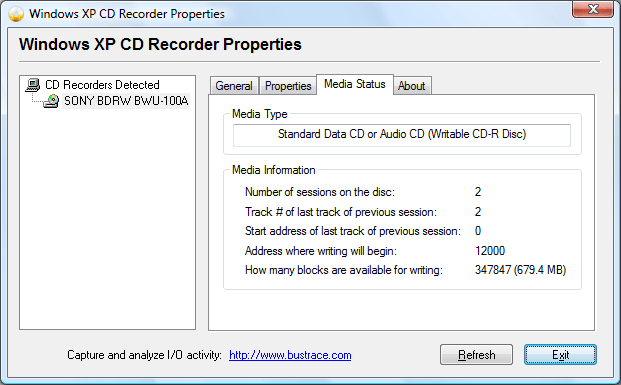
Do you provide other CD-R/RW tools?
You should take a look at our busTRACE product. This product allows you to capture and analyze the I/O activity going to your CD and DVD recorders (among other devices). Supports IDE, ATAPI, SCSI, 1394, USB, and USB 2.0.
What if the software doesn't detect my CD Recorder?
If our software doesn't see the device as a CD Recorder, then you will not be able to use the built-in CD-Recording support in the operating system. Why the operating system isn't detecting your device as a CD Recorder varies. One common answer is that perhaps your CD Recorder is an older device. Windows XP supports the vast majority of CD Recorders out there, but does not support some older class of drives. Another common issue is caused by installing a 3rd party CD-Recording software package on your system that is not designed for Windows XP. This can sometimes cause problems with IMAPI.
|



